Mp3tag
Products > Mp3tag
Overview
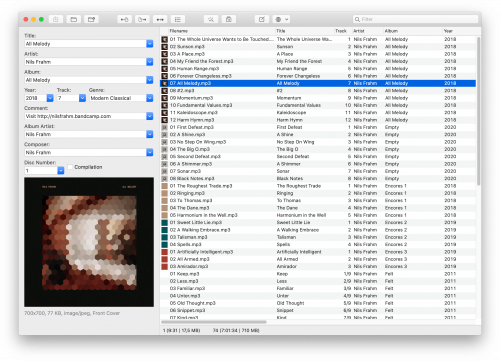
|
Mp3tag for Windows and Mp3tag for Mac is a powerful and easy-to-use tool to edit metadata of audio files. Musicians, DJs, podcasters, and audio-enthusiasts use it for many different aspects of handling audio files.
Features
Batch-Editing of Tags
It supports batch tag-editing for multiple files at once, covering many audio formats from MP3, over MP4, and M4V (yes, that's video!) to FLAC, OGG, OPUS, AIF, DSF, MPC, and WAV.
Importing Metadata from Online Tag Sources
Furthermore, it supports online database lookups from MusicBrainz and Discogs, allowing to gather proper tags and download cover art for music libraries.
Renaming Files and Import from Files
Mp3tag offers renaming files based on the tag information, replacing characters or words in tags and filenames, importing tag information, and adjusting the size and image format of embedded cover art.
Support for Flexible Tagging
Beyond the standard fields, Mp3tag supports flexible tagging and allows for reading and writing of user-defined tag fields in a standardized way.
Action Groups and Reusable Workflows.
Since some of the tasks in managing a digital library are repetitive, Mp3tag allows for combining tasks into action groups, which serve as workflows for keeping consistency and order. Examples are formatting tag fields, performing case conversion, removing unwanted fields, or adjusting embedded cover art to match required sizes.
Support
Mp3tag is not an official MusicBrainz product. Support for Mp3tag is available at the Mp3tag website, the Mp3tag Community Forums, or from within the app via Help → Send Feedback.
Further Information
Mp3tag is part of the Tagger Affiliate Program.