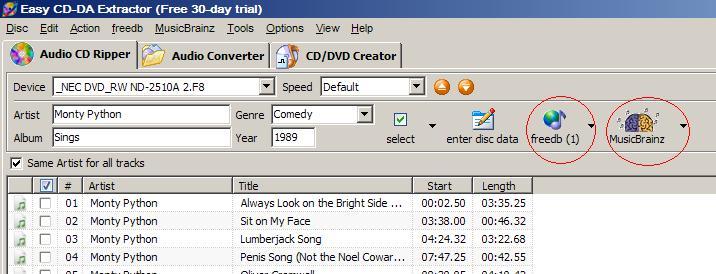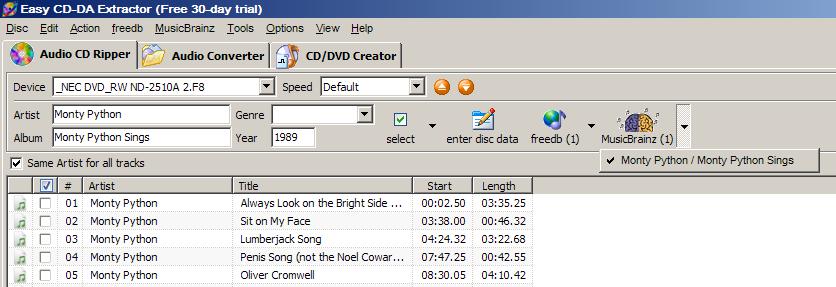History:How To Add A TOC With Easy CD-DA Extractor: Difference between revisions
((Imported from MoinMoin)) |
(Continuing the guide - EasyCDDA1.JPG (not EasyCDDA01.JPG) is safe to delete, btw (Imported from MoinMoin)) |
||
| Line 3: | Line 3: | ||
First, load Easy CD-DA Extractor version 11.0.3 (build 2) or higher. |
First, load Easy CD-DA Extractor version 11.0.3 (build 2) or higher. |
||
Next load your audio CD. Easy CD-DA Extractor will automatically attempt to query the freedb database for the CD's information. |
Next load your audio CD. Easy CD-DA Extractor will automatically attempt to query the freedb database for the CD's information. |
||
[[Image:EasyCDDA01.jpg]] |
[[Image:EasyCDDA01.jpg]] |
||
Notice that, as indicated by the red circles in the screenshot, freedb currently shows at least one lookup result, but [[MusicBrainz]] does not. Now, we want [[MusicBrainz]] data, as we all know how much better that data is, so click on the [[MusicBrainz]] logo. |
|||
[[Image:EasyCDDA02.jpg]] |
|||
Notice that the [[MusicBrainz]] text now has a number next to it as well, indicating that at least one CD toc match was found at [[MusicBrainz]]. If you click on the arrow to the right of the logo, you can see that the [[MusicBrainz]] data now is selected, so that data is the data Easy CD-DA Extractor is now using for your CD. |
|||
----Author: [[User:BrianFreud|BrianFreud]] |
----Author: [[User:BrianFreud|BrianFreud]] |
||
Revision as of 02:31, 28 December 2007
How to add a TOC with Easy CD-DA Extractor
First, load Easy CD-DA Extractor version 11.0.3 (build 2) or higher.
Next load your audio CD. Easy CD-DA Extractor will automatically attempt to query the freedb database for the CD's information.
Notice that, as indicated by the red circles in the screenshot, freedb currently shows at least one lookup result, but MusicBrainz does not. Now, we want MusicBrainz data, as we all know how much better that data is, so click on the MusicBrainz logo.
Notice that the MusicBrainz text now has a number next to it as well, indicating that at least one CD toc match was found at MusicBrainz. If you click on the arrow to the right of the logo, you can see that the MusicBrainz data now is selected, so that data is the data Easy CD-DA Extractor is now using for your CD.
Author: BrianFreud