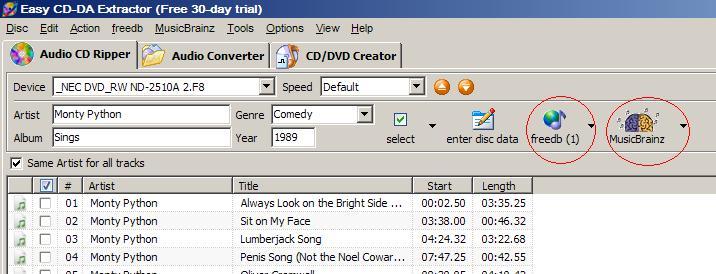History:How To Add A TOC With Easy CD-DA Extractor: Difference between revisions
From MusicBrainz Wiki
Jump to navigationJump to search
(Starting this guide (Imported from MoinMoin)) |
((Imported from MoinMoin)) |
||
| Line 5: | Line 5: | ||
Next load your audio CD. Easy CD-DA Extractor will automatically attempt to query the freedb database for the CD's information. But we want [[MusicBrainz]] data, as we all know how much better that data is. |
Next load your audio CD. Easy CD-DA Extractor will automatically attempt to query the freedb database for the CD's information. But we want [[MusicBrainz]] data, as we all know how much better that data is. |
||
[[ |
[[Image:EasyCDDA01.jpg]] |
||
----Author: [[User:BrianFreud|BrianFreud]] |
----Author: [[User:BrianFreud|BrianFreud]] |
||
Revision as of 02:26, 28 December 2007
How to add a TOC with Easy CD-DA Extractor
First, load Easy CD-DA Extractor version 11.0.3 (build 2) or higher.
Next load your audio CD. Easy CD-DA Extractor will automatically attempt to query the freedb database for the CD's information. But we want MusicBrainz data, as we all know how much better that data is.
Author: BrianFreud