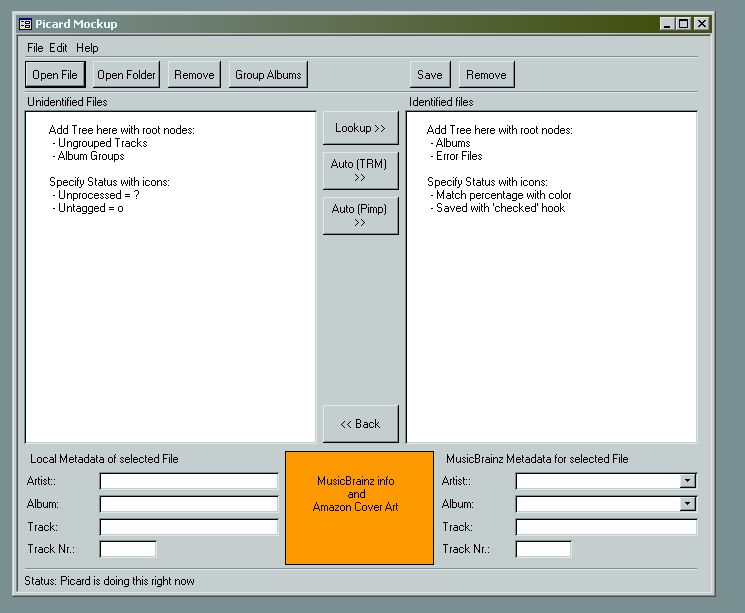History:Intuitive Picard Interface: Difference between revisions
((Imported from MoinMoin)) |
(typos. there's an incomplete sentence though :) (Imported from MoinMoin)) |
||
| Line 11: | Line 11: | ||
===Automatization=== |
===Automatization=== |
||
Of |
Of course the cool stuff is that all this should be mostly automatic. |
||
Picard will have an AI called "Data" that will try the following: |
Picard will have an AI called "Data" that will try the following: |
||
| Line 18: | Line 18: | ||
# do a lucene lookup for each album and load the metadata of the first match into the right pane, if the match is better than n% |
# do a lucene lookup for each album and load the metadata of the first match into the right pane, if the match is better than n% |
||
# move the files over to the right, if they match better than m% (> n%) |
# move the files over to the right, if they match better than m% (> n%) |
||
# for the remaining files (ungrouped or |
# for the remaining files (ungrouped or |
||
## analyze them and create a |
## analyze them and create a PUID |
||
## lookup that PUID |
## lookup that PUID |
||
## load that track's metadata into the right pane |
## load that track's metadata into the right pane |
||
Revision as of 14:48, 26 March 2006
RobertKaye and DonRedman have started to work an an intuitive user interface for the PicardTagger, because the current one is, well, shitty.
The new interface has two panes that each has a tree-like structure. The left pane represents unmatched stuff, and the right one matched stuff.
This means you load files into the left pane. You can group them by album there, and analyze them so that they get PUIDs, but that is about it.
You can load metadata from MusicBrainz into the left pane, and then you can match files by dragging them (or the whole album group) into the left pane.
Automatization
Of course the cool stuff is that all this should be mostly automatic.
Picard will have an AI called "Data" that will try the following:
- read the metadata of new tracks
- if at least n files have the same album tag, group them.
- do a lucene lookup for each album and load the metadata of the first match into the right pane, if the match is better than n%
- move the files over to the right, if they match better than m% (> n%)
- for the remaining files (ungrouped or
- analyze them and create a PUID
- lookup that PUID
- load that track's metadata into the right pane
- move the track into the right pane
While doing this Data should comment all his actions in a log window. Ideally each action could be reverted (unless something has been done on top of it). If you want to be really cool, then each file will have an action history, and you could undo steps for each file.