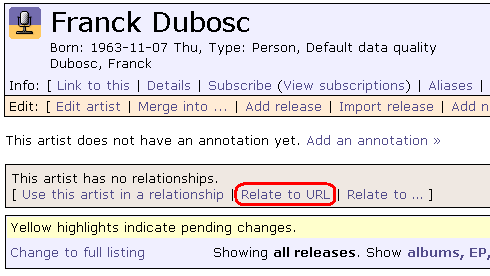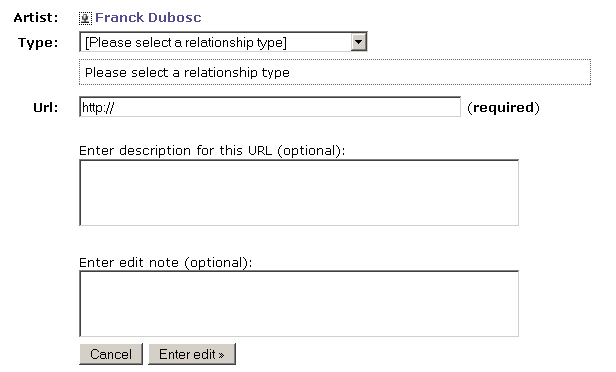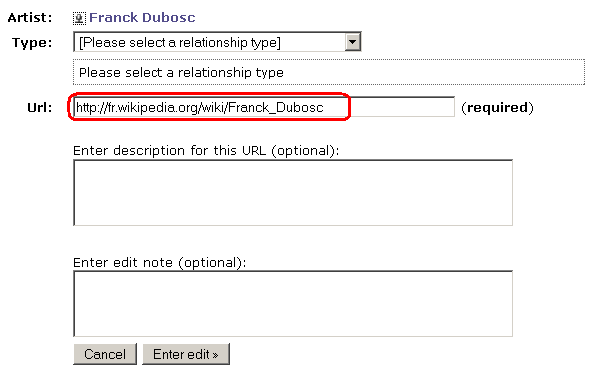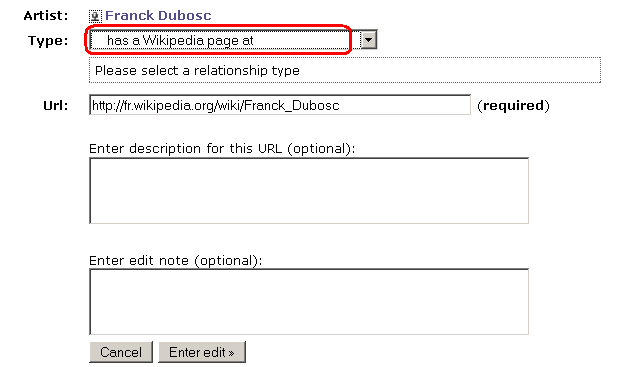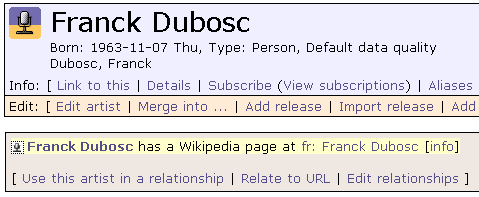How To Add URLs
Template:AdvancedRelationshipHeader
Let's say that I'd like to add the information that artist Franck Dubosc has a WikiPedia page at URL http://fr.wikipedia.org/wiki/Franck_Dubosc.
Here are the steps:
Login
If you aren't already logged in, login to MusicBrainz (see LoggingIn).
Find the element
Browse to the thing you want to link to a web page. In this case, I'm going to the artist release, Franck Dubosc.
Select the element and open the Relationship Editor
To do this, click on the "Relate to URL" link in the box just under the title box. That's the one circled in red in the following diagram:
This will take you to a page where you have to choose which kind of relationship you want to use and enter your link.
Enter you URL
Now paste or write your URL in the URL field. In my case I type http://fr.wikipedia.org/wiki/Franck_Dubosc.
Choose the relationship type
Select the correct relationship type from the drop-down box at the top. In my case I choose "has a Wikipedia page at", in the "other databases" category.
Note that if you have JavaScript enabled, the page is able to guess some relationship types from the URL you entered. Thus the relationship type will be automatically selected in the drop-dow box at the top.
Since WikipediaRelationshipType is one of these relationship types that are automatically recognized you may have already noticed this feature ;)
So that relationship is ready to submit. You may type an edit note, and then click on the "Enter edit" button.
Finished
The edit has now been submitted, and other users can now vote on it. In the meantime, MusicBrainz generously assumes that the moderation is OK, and displays it on the artist page for Franck Dubosc:
This will now be visible to all users, until the edit gets voted down or the relationship is deleted by another edit.
Note: If your URL is changed/corrected while the add AR edit is still open, the original URL will still display in the voting screens for that edit, even though the actual URL has since been changed. (This is true even if the URL is edited by autoedit.)
Related How To's
Further Information
- AdvancedRelationships - more documentation
- AdvancedRelationshipType - list of all the types you can select