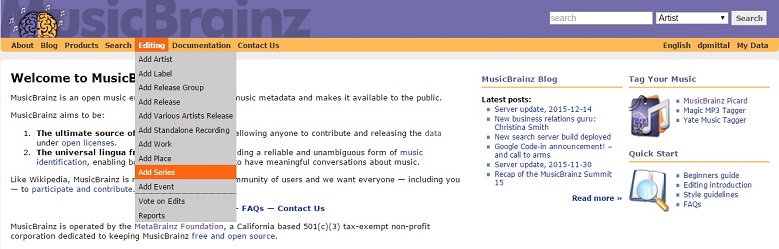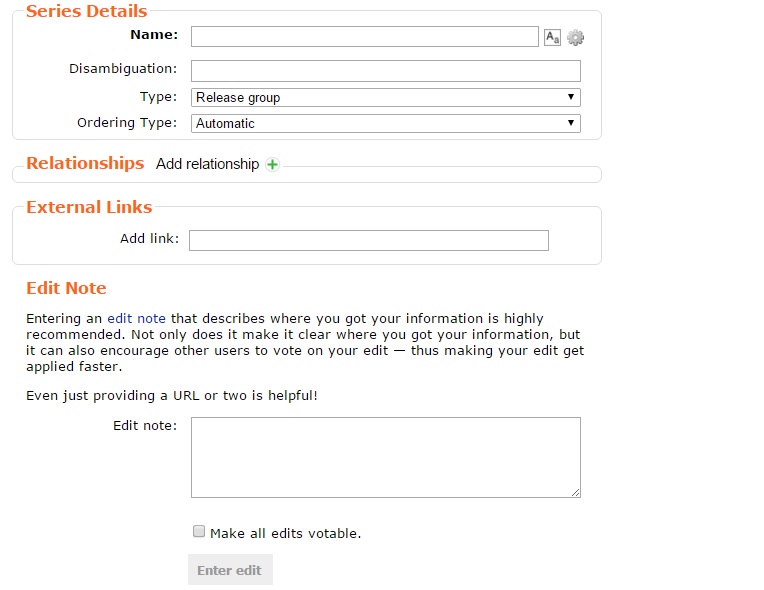How to Add a Series: Difference between revisions
No edit summary |
m (CallerNo6 moved page User:Dpmittal/How to Add a Series to How to Add a Series: accepted GCi task) |
(No difference)
| |
Revision as of 16:24, 10 March 2016
If you have information about a series but you didn't find it on MusicBrainz,you can always add it! You can find the Add Series option in the Editing menu in the top bar:
You will be directed to a page with a form like this:
Series Details
- The first field is Name which means the official name of the series(if it has one). Currently entering a name is mandatory so if the series doesn't have an official name, enter something which describes it (for example, "Blue Note Commemorative 75th Anniversary Series").
- The second field is the disambiguation, which serves to differentiate similar series to avoid confusion .
- The third field is Type, which describes the kind of series you are adding. It indicates the kind of entity you are adding to the new series . The series will be of the types Release or Event, but you can check our full list of series types.
- The Ordering Type Sorts the items in the series automatically by their number attributes, using a natural sort order. You have to select whether the series is ordered automatically or manually.
Relationships
Relationships are a way to represent all the different ways in which entities are connected to each other and to URLs outside MusicBrainz.
The Relationships section is where you can add the performers and the venue. Those are added like any other relationship - you can check our How to Add Relationships for more info. They are important, so don't forget them! Here are some guidelines to add relationships.
External Links
External Links are websites/pages regarding the series or anything about it on social media(e.g. Facebook,Twitter) if any.
Once you're done, click Enter edit to add the series.
If you end up seeing this, it means you forgot to add the relationships! You'll need add to some to ensure the series is not removed because of being empty.
| How-To Pages | |
|---|---|
| Introductory Guides | Beginners' Guide · Creating an Account · Editing · Voting · Writing Edit Notes |
| Basic How-Tos | Adding an Artist · Adding Relationships · Using the Relationship Editor · Using Artist Credits · Adding a Release · Works · Events · Places · Series · Instruments · Areas |
| Specific How-Tos | Merging Releases · Merging Recordings · Removing Entities · Adding Cover Art · Identifying Labels · Splitting Artists · Adding Standalone Recordings · Adding Disc IDs · Cancelling Edits · Searching for Edits · Reporting a User · Reporting an Issue · Working with AcoustIDs · Tagging Files with Picard |