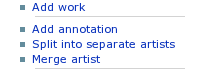How to Split Artists: Difference between revisions
((Imported from MoinMoin)) |
No edit summary |
||
| (6 intermediate revisions by 3 users not shown) | |||
| Line 1: | Line 1: | ||
While browsing MusicBrainz, you might find collaborations that are entered as a single [[Artist|artist]], instead of as two or more artists linked with join phrases. This can be due to them having been entered before we had the new [[Artist Credit|artist credit system]], or to editors just doing it wrong. We have a convenient way to make this process easier. In the sidebar of artists there is a “Split into separate artists” link: |
|||
[[Image:splitartists1.png]] |
|||
This is the operation of creating two [[Artist]]s where previously there was just one, with some releases going to one of the new artist and the remainder going to the second. [[MusicBrainz]] does not provide a specific operation for doing this - instead, you should simply create a new artist ([[Add Artist Edit|AddArtistEdit]]), and then move over the releases which belong to the new artist using [[Move Release Edit|MoveReleaseEdit]]. |
|||
Clicking this link will present you with a form where you can choose the new set of artists. For example, here we're splitting the single “Alix Perez & SpectraSoul” artist into the correct separate artists: |
|||
Occasions where you might want to do this include: |
|||
* Two completely different artist are "jumbled up" together. This very frequently occurs with similarly or [[Identically Named Artists|IdenticallyNamedArtists]]. Note that in the case of artists with identical names, you should add an [[Artist Comment|ArtistComment]] (ideally to both artists) so that other users can tell the difference between the two. |
|||
* You wish to associate each release with the correct [[Artist Name|ArtistName]]. Many artists use more than one [[Performance Name|PerformanceName]] throughout their career, or are simply known by different names in different contexts. You can create more than one artist record for each name, and list each release with the name it was released under. If you're going to do this, please also add [[Performance Name Relationship Type|PerformanceNameRelationshipType]] [[Advanced Relationships|AdvancedRelationships]] between the artists, so that people can easily browse from one to the other. |
|||
[[Image:splitartists2.png]] |
|||
''Note that there are currently no [[Style Guideline|StyleGuideline]]s yet that specify which artist should be split exactly how. This is still very new. You might find some documentation on the pages of the respective [[Advanced Relationship Type|AdvancedRelationshipType]]. If in doubt ask on the [[Users Mailing List|UsersMailingList]].'' |
|||
[[Category:To Be Reviewed]] [[Category:How To]] |
|||
As with the other types of editing in MusicBrainz, this edit has to be voted on by other editors before it is applied. |
|||
The split artists edit type can only be used on artists that have no relationships, other than “collaboration” relationships. If the artist does have collaboration relationships, edits to remove all collaboration relationships will be entered at the same time by [[editor:ModBot|ModBot]]. Note also that this will not remove the now empty artist entirely – that will happen when ModBot does its daily cleanup. |
|||
Please make sure the artist should be split before entering the edit! Established bands (like [[Artist:0ecaa896-58fa-4dca-b53d-8da7bc5f59c5|Emerson, Lake and Palmer]]) shouldn't be split; this is intended for short term collaborations that don't merit their own artist page. Also, if the collaboration has its own name - for example, [[Artist:0ecaa896-58fa-4dca-b53d-8da7bc5f59c5|Band Aid]] - instead of being based on the collaborator's names it should not be split, as there is no simple way to do so. |
|||
{{HowtoBox}} |
|||
Revision as of 05:13, 31 October 2014
While browsing MusicBrainz, you might find collaborations that are entered as a single artist, instead of as two or more artists linked with join phrases. This can be due to them having been entered before we had the new artist credit system, or to editors just doing it wrong. We have a convenient way to make this process easier. In the sidebar of artists there is a “Split into separate artists” link:
Clicking this link will present you with a form where you can choose the new set of artists. For example, here we're splitting the single “Alix Perez & SpectraSoul” artist into the correct separate artists:
As with the other types of editing in MusicBrainz, this edit has to be voted on by other editors before it is applied.
The split artists edit type can only be used on artists that have no relationships, other than “collaboration” relationships. If the artist does have collaboration relationships, edits to remove all collaboration relationships will be entered at the same time by ModBot. Note also that this will not remove the now empty artist entirely – that will happen when ModBot does its daily cleanup.
Please make sure the artist should be split before entering the edit! Established bands (like Emerson, Lake and Palmer) shouldn't be split; this is intended for short term collaborations that don't merit their own artist page. Also, if the collaboration has its own name - for example, Band Aid - instead of being based on the collaborator's names it should not be split, as there is no simple way to do so.
| How-To Pages | |
|---|---|
| Introductory Guides | Beginners' Guide · Creating an Account · Editing · Voting · Writing Edit Notes |
| Basic How-Tos | Adding an Artist · Adding Relationships · Using the Relationship Editor · Using Artist Credits · Adding a Release · Works · Events · Places · Series · Instruments · Areas |
| Specific How-Tos | Merging Releases · Merging Recordings · Removing Entities · Adding Cover Art · Identifying Labels · Splitting Artists · Adding Standalone Recordings · Adding Disc IDs · Cancelling Edits · Searching for Edits · Reporting a User · Reporting an Issue · Working with AcoustIDs · Tagging Files with Picard |