MusicBrainz Picard: Difference between revisions
From MusicBrainz Wiki
Jump to navigationJump to search
(→Linux Distributions: better AUR link and tell) |
(restoring the basic topic, meant to answer "what is picard?") |
||
| (2 intermediate revisions by 2 users not shown) | |||
| Line 5: | Line 5: | ||
|} |
|} |
||
'''MusicBrainz Picard''' is a cross-platform (Linux/Mac OS X/Windows) application written in Python and is the official MusicBrainz tagger. |
'''MusicBrainz Picard''' is a cross-platform (Linux/Mac OS X/Windows) application written in Python and is the official MusicBrainz [[MusicBrainz_Enabled_Applications|tagger]]. It supports the majority of audio file formats, is capable of using audio fingerprints ([[AcoustID]]s), performing CD lookups and [[Disc ID|disc ID]] submissions, and it has excellent Unicode support. |
||
Picard supports the majority of audio file formats, is capable of using audio fingerprints ([[AcoustID]]s), performing CD lookups and [[Disc ID|disc ID]] submissions, and it has excellent Unicode support. Additionally, there are several [[Picard Plugins|plugins]] available that extend Picard's features. |
|||
==External links== |
|||
When tagging files, Picard uses an album-oriented approach. This approach allows it to utilize the MusicBrainz data as effectively as possible and correctly tag your music. For more information, see the [[How To Tag Files With Picard|illustrated quick start guide to tagging]]. |
|||
*https://picard.musicbrainz.org/ |
|||
Picard is named after Captain Jean-Luc Picard from the TV series ''Star Trek: The Next Generation''. |
|||
== Download == |
|||
<div style="background-color:#FFFAF5; border: 1px solid #FFDAA4; padding:10px 20px; width: 360px; margin: 20px 20px 20px 0"> |
|||
'''MusicBrainz Picard for Windows <br /> |
|||
Download: [http://ftp.musicbrainz.org/pub/musicbrainz/picard/picard-setup-1.2.exe picard-setup-1.2.exe]<br /> |
|||
EU mirror: [http://mirrors.dotsrc.org/MusicBrainz/picard/picard-setup-1.2.exe picard-setup-1.2.exe]<br /> |
|||
Size: 8.4M installer<br/> |
|||
Version: 1.2 <br /> |
|||
MD5: <small>87662658e404e666f8ee506e53771741</small> |
|||
</div> |
|||
<div style="background-color:#FFFAF5; border: 1px solid #FFDAA4; padding: 10px 20px; width: 360px; margin: 0 20px 20px 0;"> |
|||
'''MusicBrainz Picard for Mac OS X 10.7+ (x86_64)<br /> |
|||
Download: [ftp://ftp.musicbrainz.org/pub/musicbrainz/picard/MusicBrainz-Picard-1.2-x86_64.dmg MusicBrainz-Picard-1.2-x86_64.dmg]<br /> |
|||
EU mirror: [http://mirrors.dotsrc.org/MusicBrainz/picard/MusicBrainz-Picard-1.2-x86_64.dmg MusicBrainz-Picard-1.2-x86_64.dmg]<br /> |
|||
Size: 14M <br /> |
|||
Version: 1.2 <br /> |
|||
MD5: <small>605a40e9c168a00c9cb000b913afade3</small> |
|||
</div> |
|||
<div style="background-color:#FFFAF5; border: 1px solid #FFDAA4; padding: 10px 20px; width: 360px; margin: 0 20px 20px 0;"> |
|||
'''MusicBrainz Picard for Mac OS X 10.4–10.6 (i386)<br /> |
|||
Download: [ftp://ftp.musicbrainz.org/pub/musicbrainz/picard/MusicBrainz-Picard-1.2.dmg MusicBrainz-Picard-1.2.dmg]<br /> |
|||
EU mirror: [http://mirrors.dotsrc.org/MusicBrainz/picard/MusicBrainz-Picard-1.2.dmg MusicBrainz-Picard-1.2.dmg]<br /> |
|||
Size: 13M <b>intel only binary</b> <br /> |
|||
Version: 1.2 <br /> |
|||
MD5: <small>db8c5c9f1221b11904305d3e280421bb</small> |
|||
</div> |
|||
<div style="background-color:#FFFAF5; border: 1px solid #FFDAA4; padding: 10px 20px; width: 360px; margin-bottom: 20px;"> |
|||
'''MusicBrainz Picard source code <br /> |
|||
Download: [http://ftp.musicbrainz.org/pub/musicbrainz/picard/picard-1.2.tar.gz picard-1.2.tar.gz]<br /> |
|||
EU mirror: [http://mirrors.dotsrc.org/MusicBrainz/picard/picard-1.2.tar.gz picard-1.2.tar.gz]<br /> |
|||
Size: 1.7M tarball <br /> |
|||
Version: 1.2<br /> |
|||
MD5: <small>d1086687b7f7b0d359a731b1a25e7b66</small> |
|||
</div> |
|||
A list of changes for version 1.2 can be found in the [http://blog.musicbrainz.org/?p=1856 musicbrainz blog]. |
|||
For Windows users: If you get an error about being unable to run the program, install the [http://www.microsoft.com/downloads/details.aspx?FamilyID=9b2da534-3e03-4391-8a4d-074b9f2bc1bf&displaylang=en Microsoft Visual C++ 2008 Redistributable Package (x86)]. |
|||
For earlier releases of Picard, [http://ftp.musicbrainz.org/pub/musicbrainz/picard/?C=M;O=D browse the FTP server]. |
|||
== Linux Distributions == |
|||
Picard is also available in many distributions' software repositories. (Using Fedora? [[Picard_FAQ#I_am_using_Fedora.2C_why_doesn.27t_acoustic_fingerprinting_work.3F|See the FAQ]].) |
|||
* Ubuntu: [https://launchpad.net/~musicbrainz-developers/+archive/stable MusicBrainz stable PPA] · [https://launchpad.net/~musicbrainz-developers/+archive/daily MusicBrainz daily PPA] |
|||
* Arch Linux: [https://www.archlinux.org/packages/community/x86_64/picard/ community] · [https://aur.archlinux.org/packages/picard-git/ AUR] |
|||
* Gentoo: emerge [http://packages.gentoo.org/package/media-sound/picard media-sound/picard] |
|||
== Documentation == |
|||
'''Getting started''': |
|||
* [[How To Tag Files With Picard|Illustrated quick start guide to tagging]] |
|||
* [[/Documentation|Picard documentation]] |
|||
* [[/FAQ|Picard FAQ]] |
|||
* [[MusicBrainz Picard/Troubleshooting|Picard troubleshooting]] |
|||
'''Customization''': |
|||
* [[/Plugins|Picard plugins]] |
|||
* [[/Plugins/API|Picard plugins API]] |
|||
* [[/Documentation/Scripting|Picard scripting]] |
|||
* [[/Tags|Picard tags]] |
|||
== Need further help? == |
|||
If you need help or have any questions about using Picard, you can turn to the [[Users Mailing List|users mailing list]] or the [[MusicBrainz Forum|forum]]. If you think you have found a bug, please see the [[MusicBrainz Picard/Troubleshooting|troubleshooting]] page. In other cases you can [[Contact Us|contact us]]. |
|||
== Development == |
|||
The source code of Picard is maintained in Git and you can get it with all its history using: |
|||
git clone git://github.com/musicbrainz/picard.git |
|||
or you can fork or clone the mirrored [https://github.com/musicbrainz/picard repo from GitHub] in the normal GitHub way. Pull requests and discussion on GitHub is generally preferred and all such requests will be considered. |
|||
If you are interested in providing development assistance, contact us by either posting on the [[Developers Mailing List|developers mailing list]] or joining the #musicbrainz-devel IRC channel on irc.freenode.net. |
|||
If you want to install Picard from source on Windows, there is [[How to Build Picard for Windows]]. |
|||
Lukáš Lalinský provides [http://build.oxygene.sk/job/package-picard-win-daily/ daily Picard builds for Windows], if you want to test the latest development version of Picard on Windows. |
|||
For Mac there is [[User:Bitmap/Building Picard on OS X|Bitmap/Building Picard on OS X]] and also [http://build.oxygene.sk/job/package-picard-osx-daily/ daily builds for OS X]. |
|||
== License == |
|||
Picard is licensed under the [http://www.gnu.org/copyleft/gpl.html GPL 2.0 or later]. |
|||
__NOTOC__ |
|||
[[Category:MusicBrainz Picard]] [[Category:Products]] [[Category:Download]] [[Category:WikiDocs Page]] |
|||
Revision as of 00:11, 11 January 2017
Products > MusicBrainz Picard
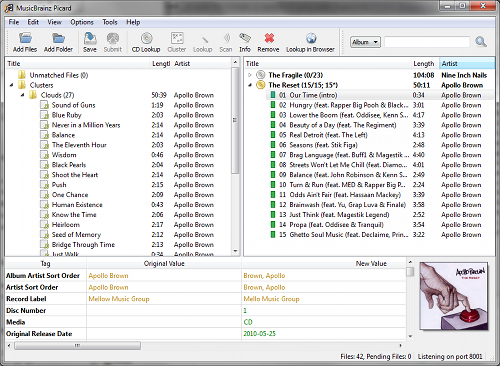
|
MusicBrainz Picard is a cross-platform (Linux/Mac OS X/Windows) application written in Python and is the official MusicBrainz tagger. It supports the majority of audio file formats, is capable of using audio fingerprints (AcoustIDs), performing CD lookups and disc ID submissions, and it has excellent Unicode support.