MusicBrainz Picard: Difference between revisions
From MusicBrainz Wiki
Jump to navigationJump to search
((Imported from MoinMoin)) |
m (shuffle) |
||
| (93 intermediate revisions by 24 users not shown) | |||
| Line 1: | Line 1: | ||
<small>[[Products]] > Picard </small> |
{{TopicVideo|video=zMAc-UyO0NA}}<small>[[Products]] > MusicBrainz Picard </small> |
||
{| class="wikitable" style="float: right; margin: 0 0 10px 10px" |
|||
=Picard, the Next-Generation MusicBrainz Tagger= |
|||
| ⚫ | |||
{| border="1" |
|||
| ⚫ | |||
| ⚫ | |||
|} |
|} |
||
'''MusicBrainz Picard''' is a cross-platform (Linux/Mac OS X/Windows) application written in Python and is the official MusicBrainz [[MusicBrainz_Enabled_Applications|tagger]]. It supports the majority of audio file formats, is capable of using audio fingerprints ([[AcoustID]]s), performing CD lookups and [[Disc ID|disc ID]] submissions, and it has excellent Unicode support. |
|||
The project code-named '''Picard''' is the next generation MusicBrainz tagging application. This new tagging concept is [[Release]] oriented, as opposed to track oriented like the [[Classic Tagger|ClassicTagger]] was. Picard is written in Python, which is a cross-platform language - this allows the same code to run both on Windows and on Linux. Before too long we will add Mac OS X support as well. See also the [https://musicbrainz.helixcommunity.org project page on helixcommunity.org] for more details. This version of Picard was built using [[libofa]], a preliminary version of [[libtunepimp]] and the Python XML Webservice binding: |
|||
* [[libofa]]: The [http://www.musicdns.org/downloads Open Fingerprint Architecture] library from [http://www.musicdns.org MusicDNS]. |
|||
* [[libtunepimp]]: This [ftp://ftp.musicbrainz.org/pub/musicbrainz/libtunepimp-0.5.0.tar.gz version of libtunepimp]. This version can create PUIDs, the new acousting fingerprint ID, and that is about it. To create PUIDs with the examples/puid program, you need to register for a clientID at [http://www.musicdns.org MusicDNS.org]. |
|||
* python-musicbrainz2: The new Python [[python-musicbrainz2| XML web service client]], [http://users.musicbrainz.org/~matt/python-musicbrainz2-0.3.1.tar.gz version 0.3.1] |
|||
==External links== |
|||
A lot of these releases are still quite rough. We'll be adding more documentation and cleaning things up in the coming days. |
|||
*[[picard:|Official website]] |
|||
==Download and Use Picard== |
|||
*[https://picard-docs.musicbrainz.org/ User guide] |
|||
{| class="wikitable" style="float: right; margin: 0 0 10px 10px" |
|||
* [[Picard Download| Download]] the latest stable version of Picard. |
|||
| ⚫ | |||
* Read the illustrated [[How To Tag Files With Picard|Picard Tagger Quick Start Guide]] |
|||
|} |
|||
* For more information read the [[Picard Documentation|Documentation on Picard]] |
|||
==Documentation for Users== |
|||
These are all the documents that should help users of Picard: |
|||
* [[Picard Documentation]] |
|||
* [[How To Tag Files With Picard]] |
|||
<ul><li style="list-style-type:none">Illustrated Picard quick start guide. |
|||
</ul> |
|||
* [[How PUIDs Work|HowPUIDsWork]] |
|||
* [[Picard Linux Install|Picard Linux installation]] |
|||
<ul><li style="list-style-type:none">Guide for tips on how to install Picard from sources on various linux distributions. |
|||
</ul> |
|||
* [[Picard FAQ]] |
|||
* There is also a page covering [[WikiPedia:MusicBrainz_Picard|Picard]] on Wikipedia. |
|||
==For Developers== |
|||
[[Picard Development|PicardDevelopment]] groups all available information about the development of Picard. |
|||
[[Category:To Be Reviewed]] [[Category:Picard]] [[Category:Products]] [[Category:WikiDocs Page]] |
|||
Latest revision as of 22:18, 18 October 2023
Relevant video:
Products > MusicBrainz Picard
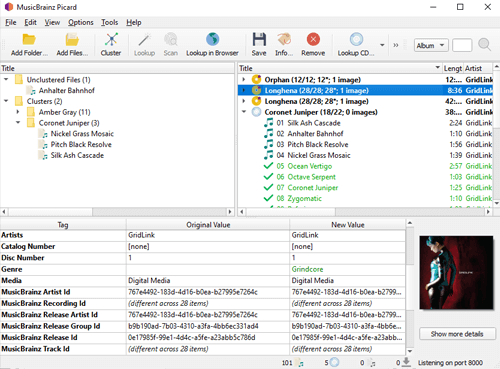
|
MusicBrainz Picard is a cross-platform (Linux/Mac OS X/Windows) application written in Python and is the official MusicBrainz tagger. It supports the majority of audio file formats, is capable of using audio fingerprints (AcoustIDs), performing CD lookups and disc ID submissions, and it has excellent Unicode support.