MusicBrainz Picard: Difference between revisions
From MusicBrainz Wiki
Jump to navigationJump to search
(replace page with a pointer to the new page, for anyone naughtily linking directly to the wiki instead of /doc/) |
m (shuffle) |
||
| (3 intermediate revisions by 3 users not shown) | |||
| Line 1: | Line 1: | ||
{{TopicVideo|video=zMAc-UyO0NA}}<small>[[Products]] > MusicBrainz Picard </small> |
|||
If you are here, you have followed an old link! Picard's pages can now be found at https://picard.musicbrainz.org/ |
|||
{| class="wikitable" style="float: right; margin: 0 0 10px 10px" |
|||
| [[Image:picard_demo2_500.png]] |
|||
|} |
|||
'''MusicBrainz Picard''' is a cross-platform (Linux/Mac OS X/Windows) application written in Python and is the official MusicBrainz [[MusicBrainz_Enabled_Applications|tagger]]. It supports the majority of audio file formats, is capable of using audio fingerprints ([[AcoustID]]s), performing CD lookups and [[Disc ID|disc ID]] submissions, and it has excellent Unicode support. |
|||
==External links== |
|||
*[[picard:|Official website]] |
|||
*[https://picard-docs.musicbrainz.org/ User guide] |
|||
{| class="wikitable" style="float: right; margin: 0 0 10px 10px" |
|||
| |
|||
|} |
|||
Latest revision as of 22:18, 18 October 2023
Relevant video:
Products > MusicBrainz Picard
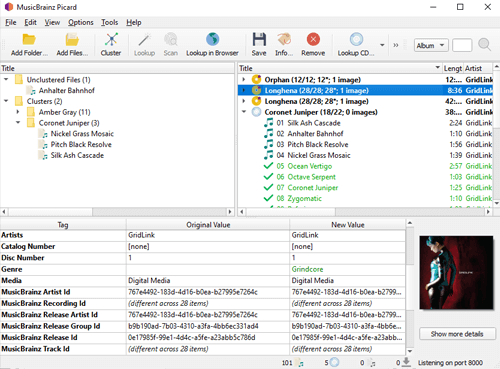
|
MusicBrainz Picard is a cross-platform (Linux/Mac OS X/Windows) application written in Python and is the official MusicBrainz tagger. It supports the majority of audio file formats, is capable of using audio fingerprints (AcoustIDs), performing CD lookups and disc ID submissions, and it has excellent Unicode support.