MusicBrainz Picard: Difference between revisions
From MusicBrainz Wiki
Jump to navigationJump to search
((Imported from MoinMoin)) |
((Imported from MoinMoin)) |
||
| Line 15: | Line 15: | ||
* Read the illustrated [[How To Tag Files With Picard|Picard Tagger Quick Start Guide]] |
* Read the illustrated [[How To Tag Files With Picard|Picard Tagger Quick Start Guide]] |
||
* For more information read the [[Picard Documentation|Documentation on Picard]] |
* For more information read the [[Picard Documentation|Documentation on Picard]] |
||
* Have a look at the [[Picard Plugins| plugins]] available. |
|||
==Documentation for Users== |
==Documentation for Users== |
||
Revision as of 05:38, 9 January 2008
Products > Picard
Picard, the Next-Generation MusicBrainz Tagger
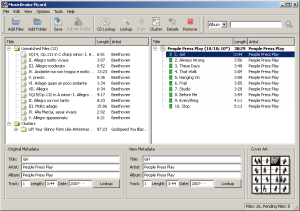
|
Picard is the next generation MusicBrainz tagging application. This new tagging concept is album oriented, as opposed to track/file oriented like the ClassicTagger was. Picard is written in Python, which is a cross-platform language, and makes use of cross-platform libraries - this allows the same code to run both on Windows, Linux and Mac OS X.
Download and Use Picard
- Download the latest version of Picard.
- Read the illustrated Picard Tagger Quick Start Guide
- For more information read the Documentation on Picard
- Have a look at the plugins available.
Documentation for Users
These are all the documents that should help users of Picard:
- Illustrated Picard quick start guide.
- Explanation of MusicAnalysis, AudioFingerprinting and the relationship between Picard, MusicBrainz and MusicIP.
- Guide for tips on how to install Picard from sources on various linux distributions.
- Picard FAQ
- There is also a page covering Picard on Wikipedia.
For Developers
PicardDevelopment groups all available information about the development of Picard.