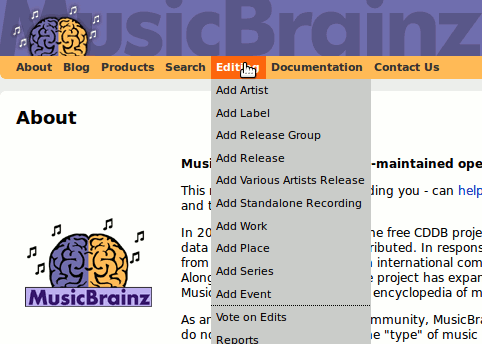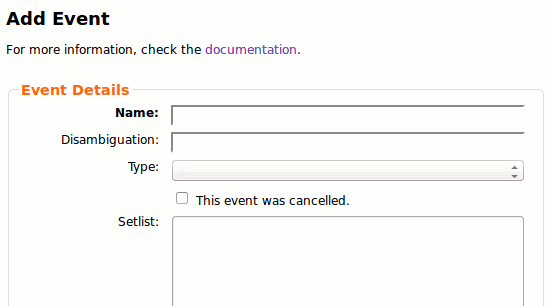User:Ariessa/How to Add an Event: Difference between revisions
(Created page with "<h2 style="color:#e04b00">How to Add an Event</h2>") |
No edit summary |
||
| Line 1: | Line 1: | ||
Before adding an event, you should be logged in to your [https://musicbrainz.org/login?uri=%2F/ MusicBrainz account]. Or, [https://musicbrainz.org/register?uri=%2Fdoc%2FAbout/ register] if you haven't. |
|||
<h2 style="color:#e04b00">How to Add an Event</h2> |
|||
---- |
|||
===Introduction=== |
|||
Did you just attend or heard about any [[Event|event]]? You'll probably find that it's not yet in '''[[MusicBrainz]]'''. Once you're sure the event is not in the database, it's time to add it! For that, select '''Add Event''' in the '''Editing''' menu in the top bar: |
|||
[[File:mb1.gif|none]] |
|||
This will take you to the add Event page. |
|||
===Basic Information=== |
|||
On the add Event page, you should see a form like this: |
|||
[[File:Event_form.gif|none]] |
|||
The first box is for the event's name and is usually pretty straightforward |
|||
The second box labelled 'Disambiguation' is important in differentiating this event from one with a similar name. If there is another event with the same name in MusicBrainz, you have to enter a comment in this box. It's best to write a short and useful description of the event. e.g. "Large Victorian concert hall". However, if there's no event with the same name, you may leave this blank. |
|||
Revision as of 13:25, 25 December 2015
Before adding an event, you should be logged in to your MusicBrainz account. Or, register if you haven't.
Introduction
Did you just attend or heard about any event? You'll probably find that it's not yet in MusicBrainz. Once you're sure the event is not in the database, it's time to add it! For that, select Add Event in the Editing menu in the top bar:
This will take you to the add Event page.
Basic Information
On the add Event page, you should see a form like this:
The first box is for the event's name and is usually pretty straightforward
The second box labelled 'Disambiguation' is important in differentiating this event from one with a similar name. If there is another event with the same name in MusicBrainz, you have to enter a comment in this box. It's best to write a short and useful description of the event. e.g. "Large Victorian concert hall". However, if there's no event with the same name, you may leave this blank.