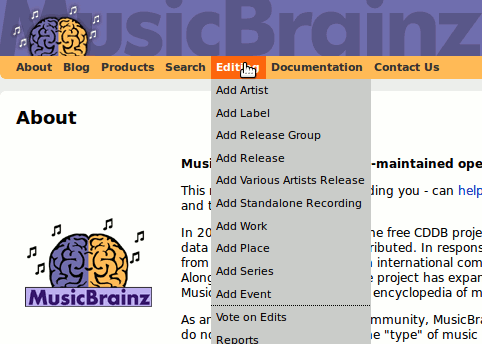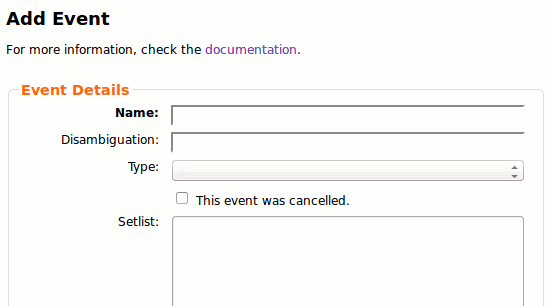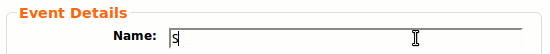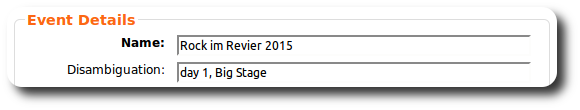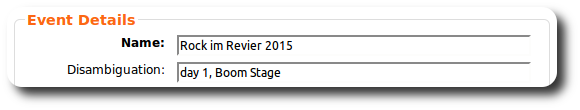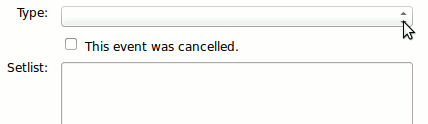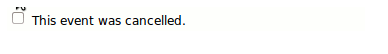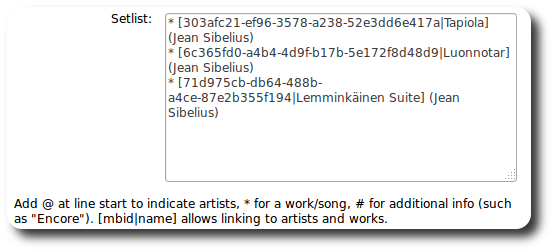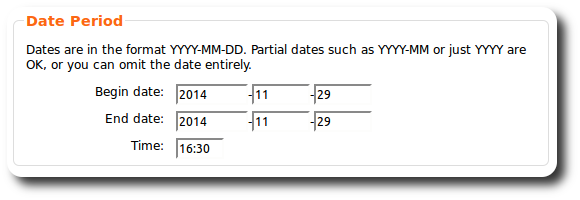User:Ariessa/How to Add an Event: Difference between revisions
From MusicBrainz Wiki
Jump to navigationJump to search
mNo edit summary |
mNo edit summary |
||
| Line 48: | Line 48: | ||
:*The small fourth box, a '''cancelled''' checkbox is used when then event is cancelled. The cancelled field describes whether or not the event took place. |
:*The small fourth box, a '''cancelled''' checkbox is used when then event is cancelled. The cancelled field describes whether or not the event took place. So, instead of deleting the event when it is cancelled, you should select this. |
||
| Line 66: | Line 66: | ||
::[[File:Date_Event.png|none]] |
::[[File:Date_Event.png|none]] |
||
::*The '''begin''' and '''end''' dates indicate when an event started and finished. Dates are in the format of (Year-Month-Day). |
|||
::*'''Time''' denotes the start time of the event in the format of (Hours:Minutes). |
|||
Revision as of 06:28, 26 December 2015
Before adding an event, you should be logged in to your MusicBrainz account. Or, register if you haven't.
Introduction
Did you just attend or heard about any event? You'll probably find that it's not yet in MusicBrainz. Once you're sure the event is not in the database, it's time to add it! For that, select Add Event in the Editing menu in the top bar:
This will take you to the add Event page.
Basic Information
On the add Event page, you should see a form like this:
- The first box is for the Name of the event and is usually pretty straightforward. The name is the official name of the event if it has one. Or, you can enter a descriptive name (like "Singers At Beach") if there isn't any.
- The second box labelled 'Disambiguation' is important in differentiating this event from one with a similar name. If there is another event with the same name in MusicBrainz, you have to enter a comment in this box. It's best to write a short and useful description of the event. However, if there's no event with the same name, you may leave this blank.
- The third box is for Type of the event. Currently, there are five types of event which are concert, festival, launch event, convention/expo and masterclass/clinic.
- The small fourth box, a cancelled checkbox is used when then event is cancelled. The cancelled field describes whether or not the event took place. So, instead of deleting the event when it is cancelled, you should select this.
- The fifth box labelled Setlist stores a list of songs performed, optionally including links to artists and works. See the the setlist documentation for syntax and examples.
Dates and Time
Next, there is the date and time section:
- The begin and end dates indicate when an event started and finished. Dates are in the format of (Year-Month-Day).
- Time denotes the start time of the event in the format of (Hours:Minutes).