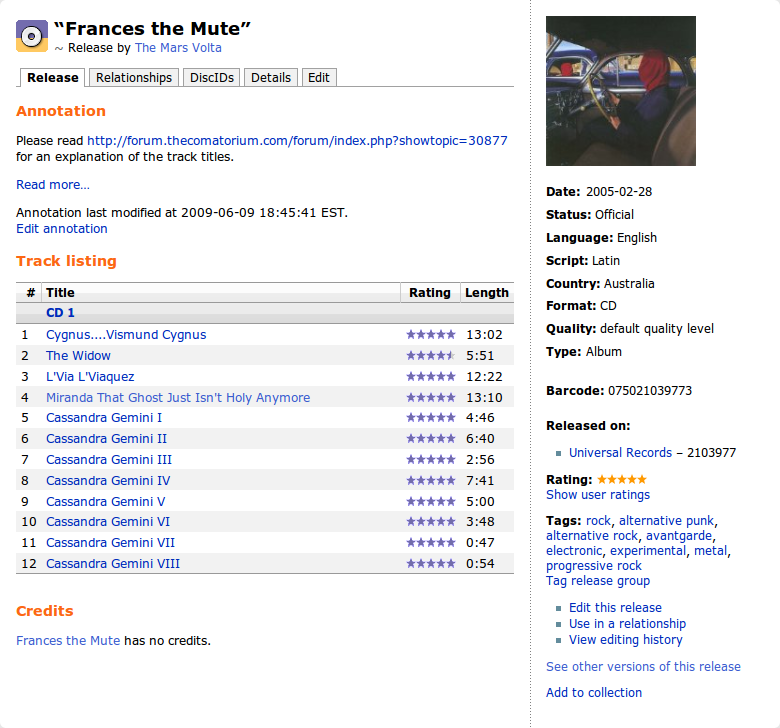User:Jacobbrett/Release Event Style
| Status: This page describes an active style guideline proposal and is not official. |
|
Trac ticket # 2145 |
A Release is a package/object you could buy in a store. For example, a release may encompass a digital download (with liner note files), or a CD jewel case containing a CD and booklet. A release in the MusicBrainz database consists of a Date, Country, Label, Catalog #, Barcode, Format, Packaging, Status, Language and Script field. Each field is optional in the editor, though the more complete a release entry is, the better.
Identifying a Release in MusicBrainz
A release looks like the following:
Release Group Page
Frances the Mute by The Mars Volta
| Release | Format | Tracks | Date | Country | Label | Catalog# | Barcode |
|---|---|---|---|---|---|---|---|
| Frances the Mute | CD | 12 | 2005-02-28 | Australia | Universal Records | 2103977 | 075021039773 |
Release Page
Styling Release Fields
Date
The Date is formatted using the ISO 860 standard YYYY-MM-DD. It may consist of year only ("1980"), year and month ("1980-03"), or a specific day as year-month-day ("1980-03-20").
Country
The Country list is based upon the ISO 3166 standard "Country Names and Code Elements", and also the ISO 3166-3 list of historical countries. In addition, the Country may be set to "[Unknown Country]", "[Worldwide]" or Europe (used when the specific country is unknown) .
it also includes some of ISO 3166-3 (historical) and 'Europe'
Label
The Label is selectable from a list that exists in MusicBrainz' database. If you are sure a label does not exist (sometimes under a similar name), enter a new Label Name.
Catalog Number
The Catalog Number is a usually alphanumeric code found on the back/spine of a physical release. It should be entered as close as possible to what is printed (this includes, for example, spaces " " hyphens "-", and dots "."). Multiple catalog numbers may be entered.
Barcode
The Barcode is usually an EAN or UPC number found on the back of a physical release. It should be entered as a number with no spaces. Multiple barcodes may be entered.
Note: Some independent/unsigned releases may not have a Barcode, Catalog Number or Label.
Format
A release may consist of several Mediums. For each medium added, the format is selectable from a list. For example, a medium could be a CD, cassette or vinyl disc. A Release's mediums may be structured as CD (1), CD (2) for a two-disc set (displayed as "2xCD"), or in rarer cases as CD (1), CD (2), Vinyl (3) (displayed as "2xCD + 1xVinyl").
Packaging
Packaging refers to the type of container a physical release was available in. It is selectable from a list, similar to the Format. For example, release may have been sold in a "Jewel Case" or a "Digipack".
Status
A release's Status describes how 'official' that release is. It is selectable from a list.
Language
The Language of a release is a record of the language that the title and track list are printed in. The Language is selectable from a reduced ISO 639 list of 20 languages (more are available upon request).
Script
The Script refers to the character set used (e.g. 'Latin') for the [Release Title|title]] and track list. If unknown, select 'I don't know'. It is selectable from a list.
Notes
This page could use a better title, perhaps:
- Release Attributes Style
- Release Information Style
- Release Details Style
- Release Characteristics Style
This proposal, when passed, should replace Release Country Style.