WikiDocs
With a few exceptions, all of MusicBrainz' documentation is obtained by transcluding content from http://wiki.musicbrainz.org/ and displaying it at http://musicbrainz.org/doc/.
This "WikiDocs" system works by:
- Leaving the wiki (and by extension, the documentation) open for mass collaboration.
- Providing transclusion editors with the means to control what is viewable on the main site.
WikiDocs Structure
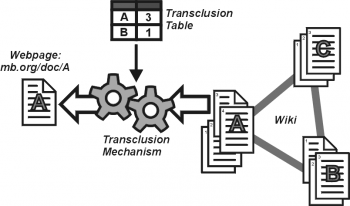
|
The structure of the WikiDocs system looks like this:
- All the content resides in the wiki and is open for anyone and everyone to edit and maintain.
- Transclusion Editors add and update entries in the transclusion table for all official documentation pages.
- Users visiting a page on the wiki see no difference; they always see the most recent revision of every page.
- Users visiting that same page on the main website will be shown, via transclusion, only the latest reviewed revision of that page
Pages served via transclusion are not editable on the website.
How To Transclude a WikiDocs Page
Only transclusion editors are able to do this.
 Please be very careful to enter the correct page name and revision number, they are not checked for correctness.
Please be very careful to enter the correct page name and revision number, they are not checked for correctness.
Go to the wiki transclusion table. Each page will have its own row which can be edited or removed; new ones can also be added. When a WikiDocs page has been edited, and the change conforms with the style guidelines and other social aspects - and most importantly, makes the documentation better - the change should be reflected on the main server. To do this, find the latest revision number using the page history and update it in the transclusion table.
When adding a new page to the table, make sure to add it to the WikiDocs page category.