Recording
A recording is an entity in MusicBrainz which can be linked to tracks on releases. Each track must always be associated with a single recording, but a recording can be linked to any number of tracks.
A recording represents distinct audio that has been used to produce at least one released track through copying or mastering. A recording itself is never produced solely through copying or mastering.
Generally, the audio represented by a recording corresponds to the audio at a stage in the production process before any final mastering but after any editing or mixing.
The diagram below shows some examples of recorded audio, recordings and released tracks and the relationships between them:
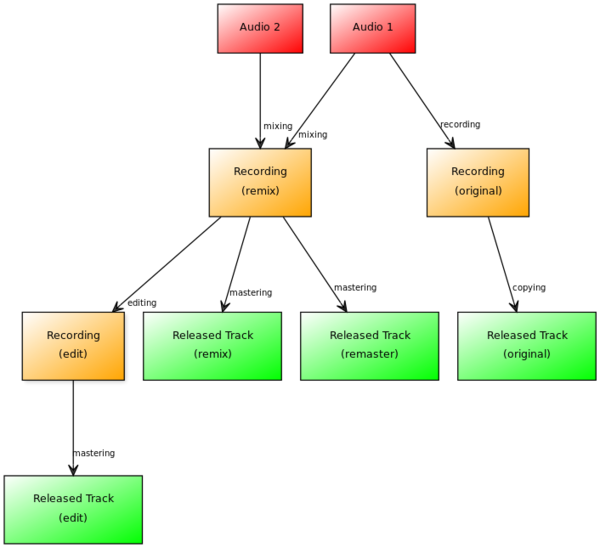
Examples
These are all different Recordings:
- Studio recording: Into the Blue by Moby
- Remixed recording: Into the Blue (Beatmasters mix) by Moby
- Studio recording: Voulez-Vous by ABBA
- Live recording: Voulez-Vous by ABBA
Style Guidelines
Please see the guidelines for recordings.
Properties
Title
The title of the recording.
Artist
The artist(s) that the recording is primarily credited to.
Length
The length of the recording. It's only entered manually for standalone recordings. For recordings that are being used on releases, the recording length is the median length of all tracks (that have a track length) associated with that recording. If there is an even number of track lengths, the smaller median candidate is used.
ISRC
The International Standard Recording Code assigned to the recording.
MBID
Disambiguation comment
Annotation
See Annotation.