How to Use Works
MusicBrainz works (generally) represent specific compositions, or parts of them. For example, a specific song is a work: Hurt represents the composition by Trent Reznor, regardless of whether it is performed by Nine Inch Nails, Johnny Cash or any other artist.
Works allow us to group together all performances of the same composition, and to only enter composer/lyricist credits once. By linking recordings to works, you can also easily mark cover versions.
All the recordings of the same work should share the same relationships. That is, if your work has an extra lyricist who added more lyrics, an extra composer who added more music, or a translator, you'll need to add a separate work (which you should then link to the original work).
Relating Recordings to Works
Works should generally be linked to recordings with the "recording of" relationship: see the documentation for that relationship to find more info on when each of the attributes should be used. When linking a cover recording, it's especially useful to also link the work to the original recording, if it isn't already linked (for example because you've just created it, see how to create works below).
Relating recordings to works is very simple: you can either relate all recordings on a release to works using the relationship editor, or do it from the recording page with the Relate to... option.
Remember you can copy the work URL (or any other entity URL, but we're talking works) and paste it into a search field to avoid going through the search - this can be especially useful if you've just created the work since you'll have the URL in front of you.
Creating Works
Sometimes you'll find the work you want just isn't in the database. That means you'll have to add a new work! There are two places where this can be done: the Add Work option on the Editing menu, and directly from a work search. They will lead you to a form like this:
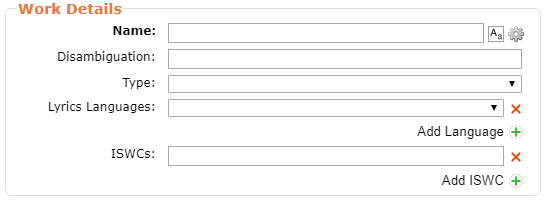
Let's now go briefly over the fields and how to use them (to see a more official description of them, see the documentation for works).
Name is, unsurprisingly, the name for the work. Usually this will be the same as the recording name... but not always! For example, remixes don't usually get their own work, so a recording like "Cool Song (Someguy remix)" will also be under the work for "Cool Song". Also, classical music is more complicated, as it usually is - please make sure you read the guidelines for classical works before doing anything with classical music. This is the only required field.
Disambiguation is for the disambiguation comment, if one is needed. For example, sometimes there are two works from the same writers and with very similar names, or two versions of the same work (where one has, for example, added lyrics). If you feel some extra info is needed to clearly know what is what, add it here. But please be brief!
Type helps to collect together particular styles of works, and is most useful for classical music. Most non-classical works will either be of the type Song or have no type at all. Please don't use Song for instrumental works, since this is quite controversial with the community - instead leave the type field blank.
As you select a type from the drop-down list, a short definition is given in a tooltip to the right side.
If you are adding spoken word types, such as audiobooks or poetry, then please use either the prose or poem types.
Lyrics Languages is to be set to the language(s) of the lyrical content of the work. If the work has no lyrics (i.e. is an instrumental piece) then please select [no lyrics]. If you are unsure of the language used within the work, leave this field blank. If you are unable to find the language in the list, please raise a request via the ticketing system.
ISWC is a fairly technical thing. You can read some more on our page for them, but generally they uniquely identify the work. You won't usually find them outside official work databases, so these are mostly for those editors who want to dive deep into fixing and completing work information. But work databases can be useful for finding writing credits too, so it's never a bad idea to take a look at them!
Additionally you can add Attributes to the work, like Identifiers from different organizations related to works (GEMA in Germany for example).
Once all is done, you're ready to create your new work. Relate it to the writers if you know them, or just to the appropriate recordings if you don't - and that's about it! Happy work editing!
| How-To Pages | |
|---|---|
| Introductory Guides | Beginners' Guide · Creating an Account · Editing · Voting · Writing Edit Notes |
| Basic How-Tos | Adding an Artist · Adding Relationships · Using the Relationship Editor · Using Artist Credits · Adding a Release · Works · Events · Places · Series · Instruments · Areas |
| Specific How-Tos | Merging Releases · Merging Recordings · Removing Entities · Adding Cover Art · Identifying Labels · Splitting Artists · Adding Standalone Recordings · Adding Disc IDs · Cancelling Edits · Searching for Edits · Reporting a User · Reporting an Issue · Working with AcoustIDs · Tagging Files with Picard |