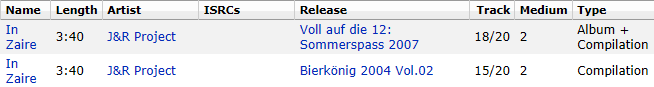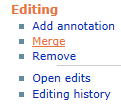How To Merge Recordings
During the process of adding a release to MusicBrainz, you have to link every element of the tracklist to a recording or create a new one. Sometimes it happens that a new recording is created although this recording is already in MusicBrainz. Because we don't want unnecessary duplicates, we merge them into one recording.
That means if you notice a recording which exists twice (for example in different releases) with the same attributes (name, artist, length and probably ISRC), you should merge them:
When to merge
At first make sure that the recordings are the same, by looking at the attributes. If the length is a bit different (+- 5 seconds) this is ok, because this can differentiate between releases. Another good hint for the equality of two recordings is the AcoustID. Look at this guide how to use them.
 Note: Two recordings are considered equal, if their "acoustic content" is the same. That means, if two recordings have just different fading-out times, or the (original) acoustic information is just digitally altered or improved slightly (remasterings for example), they are still considered the same. Look here for more information.
Note: Two recordings are considered equal, if their "acoustic content" is the same. That means, if two recordings have just different fading-out times, or the (original) acoustic information is just digitally altered or improved slightly (remasterings for example), they are still considered the same. Look here for more information.
How to merge
If you see that some recordings indeed are duplicated, navigate to the respective recordings and press the "Merge" link in the sidebar. If you have two or more recordings selected for merge, you'll be presented with a "Merge Recordings" list. Keep doing this until all the recordings you want to merge are selected.
Once all the duplicated recordings are there, select one of the recordings to merge all other ones into; you should choose the recording with the most correct information. If there is no real difference, the usual choice is the oldest entry.
Indicate why the recordings should be merged in the edit note (see How to Write Edit Notes) and enter the edit (this should be obvious if the recordings are exactly the same like in the example).
Basic information like name, artist and length are carried over from the selected recording (this one you merge into) and every other information like identifiers (AcoustID) or releases are added from the other recordings.
| How-To Pages | |
|---|---|
| Introductory Guides | Beginners' Guide · Creating an Account · Editing · Voting · Writing Edit Notes |
| Basic How-Tos | Adding an Artist · Adding Relationships · Using the Relationship Editor · Using Artist Credits · Adding a Release · Works · Events · Places · Series · Instruments · Areas |
| Specific How-Tos | Merging Releases · Merging Recordings · Removing Entities · Adding Cover Art · Identifying Labels · Splitting Artists · Adding Standalone Recordings · Adding Disc IDs · Cancelling Edits · Searching for Edits · Reporting a User · Reporting an Issue · Working with AcoustIDs · Tagging Files with Picard |